Build your own mining rig - the ultimate guide (2022) straight from the expert (part 1/2)
Do you want to build your first mining rig yourself? Then this is the ultimate Cryptohall24 guide for you! Because here we show you step by step and in detail how you can build and set up a mining rig yourself. We will briefly dive into the theory of mining, show you exactly which hardware you need and what specifications the components must have - and how you can then assemble and set up the whole thing.
In the first part Let us take you to the World of crypto mining one and show you Which hardware You need for crypto mining and your mining rig. The second part is then about assembling and setting up your rig.
Table of contents:
- 1. Basics of crypto mining
- 1.1 What is crypto mining?
- 1.2 What is a mining rig (including benefits)?
- 1.3 How is a mining rig constructed?
- 2. The optimal mining hardware
- 2.1 What hardware is required for crypto mining?
- 2.2 Which mining rig frame for crypto mining?
- 2.3 Which mining mainboard (including CPU + RAM + fan)
- 2.4 Which mining power supply for crypto mining?
- 2.5 Which graphics cards are best for crypto mining?
- 2.6 Which mining accessories: riser, SSD, additional fan, GPU splitter cable
- Continue here for part 2/2 - Setting up and setting up the hardware & software
INTRODUCTION
Welcome to our ultimate “build your own mining rig” guide from Cryptohall24! With this guide, we will show you step by step and in detail how you can build and set up your first mining rig yourself, for which you do not need any previous knowledge or programming skills. First, we'll show you how a mining rig is set up and which hardware is required for it. In doing so, we go into detail about the individual hardware components and recommend the best components for your mining project. It then continues with assembling the rig, where we explain in detail how the hardware is put together. We will also show you how to install and set up the Hive OS mining operating system so that you can perfectly control and monitor your mining farm from anywhere.
If you want to go into much more detail and become the right crypto mining expert, then we recommend our Mining masterclass. In the five-hour video course, we explain everything about crypto mining: the blockchain technology behind cryptocurrencies, the required and best hardware, mining pools, wallets, payouts in euros or dollars, profitability analyses for crypto mining and much more.
Otherwise, we wish you every success with our ultimate crypto mining guide!
1. Basics of crypto mining

1.1 What is crypto mining?
Mining is a process for transaction processing, securing and synchronizing blockchains with a proof of work (abbreviation: PoW) consensus mechanism, which is carried out by crypto miners. Unlike fiat currencies (e.g. euro or dollar), cryptocurrencies are not controlled by individual institutions such as banks or states, but by “users”, who act as a kind of decentralized data center. The miners receive the respective mined coin as a reward for the computing capacity provided - which can generate good profits.
Further general information about crypto mining (e.g. which coins are based on PW) can be found here.
1.2 What is a mining rig (including benefits)?
A mining rig is basically a “server system” or a processing unit with which cryptocurrencies can be mined. In contrast to ASIC miners (more about ASICs), a mining rig is basically built like a normal desktop PC, but the construction and hardware differ a little bit. A GPU mining rig consists of several graphics cards, with the graphics cards (more specifically the graphics card chips) carrying out the computing operations during mining. The computing capacities and the number of GPUs used then determine how powerful the mining rig is and, accordingly, how high the revenue generated will be.
One of the advantages of mining rigs is that you can mine a wide range of different coins with the graphics cards, while an ASIC miner can only be used for one coin. A classic mining rig can be individually assembled and equipped with hardware, which is why it is ideal for beginners. In addition, the entry prices are usually cheaper than for ASIC mining. Another major advantage (compared to the ASIC miner) is that the hardware can also be sold individually at normal second-hand market prices at any time, i.e. the risk of a major loss is minimized to a great extent.

1.3 How is a mining rig constructed?
In terms of hardware, a mining rig is built in exactly the same way as a home PC, but with several graphics cards. Since the many graphics cards would not fit into a normal PC case, the mining rigs are built on a frame, the so-called “open air frames”. In addition to the large amount of space, this also has the advantage that the heat generated during mining can rise or be transported away directly. And mining produces a lot of warm air, as the electricity used is converted directly into heat. Like a computer, the heart of the mining rig is a mainboard, over which all components are connected and run. In addition to CPU and RAM, these include graphics cards and hard drives. The power supply uses one or more “normal” power supplies or server power supplies that have enough power to supply all components with power. Additional case fans are usually installed for further fresh air and cooling.


2. The optimal mining hardware
2.1 What hardware is required for crypto mining?
Let's now move on to the components needed for a mining rig. As stated in 1.3, a mining rig requires components similar to those of a home PC. However, the requirements for the components differ a bit. In the following, we will go over all components and show you what is important and which hardware is perfect for you.
By the way, we also recommend that you pay close attention to the prices when buying hardware. The aim of mining is to recover the money you have invested as quickly as possible and then generate profits. Accordingly, the cheaper you buy a specific component, the sooner you achieve the return on investment. But that doesn't mean that you should install the cheapest components, as this often backfires (rapid defects, hardware incompatibility and the risk of fire). However, you should look carefully at what features the hardware should have and only install components accordingly. Of course, it is always worthwhile to carry out an intensive price comparison on the Internet (e.g. via idealo.de) or buy used hardware (e.g. CPU or RAM) on the Internet. With used hardware, especially graphics cards, you should pay close attention to how well the hardware is already carried.

We also recommend a specific product for each component and you will find a product link to each one. We make every effort to keep the links as up-to-date as possible. Otherwise, you can also find suitable and cheapest components relatively quickly on Google.
2.2 Which mining rig frame for crypto mining?
There are only two options when it comes to the mining rig rack. Either you build the mining rig classically on an open-air frame or in a server case.
Open-air frame:
A normal open-air frame is usually the best choice for the normal “home miner” and/or beginners. The frames are usually made of steel and are very sturdy, the hardware is easy to install and the frames are very cheap to buy (compared to the server case). The frames offer a lot of space and space between the individual components; the graphics cards in particular can “breathe” more easily from a large distance from each other and can be ventilated very well with additional fans.
A frame has pre-drilled threads and is therefore always designed for a specific number of graphics cards. There are frames for 6, 8, 10 or up to 12 graphics cards. The right frame for your mining project should then have enough GPU slots. If you are planning to start with a few graphics cards and then expand afterwards, you can of course also buy a larger frame.
IMPORTANT: We strongly advise you not to build your own wooden frame! When mining, you work with a lot of electricity and heat, so easily combustible materials such as wood have no business!
The sites where you get the cheapest mining rig frames (between 20€ and 60€) are usually eBay and amazon. There are also frames for €100 and more - you can save money as long as you don't want to stack several rigs on top of each other.

You can also build your mining rig in a closed server case. This has the advantage that the housing protects the components from dust and other environmental influences. In addition, rigs in server cases are more compact than open-frame rigs and can be easily stacked.
The disadvantage, however, is that the cases are very expensive compared to the open-air frame (€100 upwards) and the waste heat from the graphics cards accumulates in the housing. Accordingly, strong case fans must be installed to ensure good air circulation. However, these are very loud, which is why server cases are not necessarily suitable for “home mining”.

Recommendation for the mining rig rack: Our recommendation to you is that you should start with a rig with up to 6-8 cards and an 8-piece open-air frame is very suitable for this. There you have enough space for all components and installation is easier than with a closed case. In addition, the frames are usually very cheap to obtain. If you are planning to expand in a timely manner, you can of course also buy a larger frame directly. However, with many graphics cards, things get a little bit more complicated when it comes to the right power supplies and cabling.
2.3 Which mining mainboard (including CPU + RAM + fan) for crypto mining?
Now let's get to the heart of the mining rig, the mainboard. In principle, (almost) all mainboards can be used for mining, but they must have sufficient PCIe slots. These slots are used to connect the graphics cards, i.e. to connect 6 GPUs, there should be at least 6 PCIe ports. However, there is a way to expand the slots with a so-called PCIe riser splitter.

The processor that is installed does not have to have much power, but should consume as little power as possible (an overview can be found here here). Make sure that you get the correct socket type for the mainboard.
The RAM doesn't have to be powerful either, a 4GB stick is completely sufficient. Again, make sure that you select the correct RAM type (presumably DDR3 or DDR4) for your mainboard.
Then you still need a CPU fan, but a standard fan is completely sufficient here, as the processor barely generates any heat anyway, as it virtually idles during mining.

Recommendation for the mainboard + accessories: We recommend that you get a mainboard built for crypto mining, as they already have pre-set BIOS versions and they have enough PCIe slots from the outset. In addition, the setup is usually particularly convenient and the components are almost always compatible together. With Aliexpress.com (search for “mining mainboard”) by the way, you can often find mainboard bundles, such as the B250 BTC mining mainboard or B75 BTC mining mainboard, where the CPU and RAM are already included. You can usually find a standard housing fan cheaply at classified ads - a used one is completely sufficient here.

2.4 Which mining power supply for crypto mining?
Together with graphics cards, the power supply is the most important component of your mining rig, as it must have enough power to SAFELY power all components. There are two types of power supplies: ATX network lines, such as those found in the PC, and server power supplies. For starters, we recommend a standard ATX power supply, which is why we will also go into this explicitly.
First of all, we want to give you here from 80% rule tell. The 80% rule applies to 24/7 operation of power supplies. The rule states that only 80% of the total possible power output should be used in continuous operation. This not only protects the power supply and prevents corrosion, but also increases the efficiency of the power supply. If your components (graphics cards + approx. 30-50 watts mainboard) need 800 watts, then you should install at least a 1000 watt power supply (1000 watts x 80% = 800 watts).
On the subject of efficiency, you can find the following overview of the standards for power supplies here. So you should use at least one gold standard power supply, rather better:

By the way, make sure that your power supply has enough connections for all of your components, in particular power cables for the graphics cards. Note that some GPUs only need one PCIe port, other graphics cards (such as RTX 3090) require up to three.
Also make sure that the power cables do not pass too much power. Here See the maximum wattages allowed for the power cables.
Our recommendation for the power supply: Do not skimp on the power supply and get a high-quality device with enough power. Sometimes you invest many thousands of euros for the components and work with a lot of electricity, so you shouldn't save €50 on the power supply. We generally recommend the modular power supplies from Corsair, these are unbeatable in terms of quality and have a 10-year manufacturer's warranty. So far, we have never seen any components damaged or even triggered a fire due to a Corsair power supply.

2.5 Which graphics cards are best for crypto mining?
The graphics cards ultimately decide how much system power your mining rig will have, what the revenue will be and also the cost factor of electricity. Since there are really a lot of different graphics card models, we would like to focus in particular on the efficiency of the cards. The efficiency of the cards is really very important, as there is only one cost factor in mining in addition to the purchase of hardware: electricity. The less power the graphics cards consume, the higher the yield of the mining rig in the end. A good ratio between megahash (MH/s), the unit of measurement of computing operations in mining, and watt consumption - i.e. MH/s per watt, is therefore important.
Recommendation for mining graphics cards: To find out which graphics cards are best for your mining project, it's best to take a look at www.minerstat.com Go to Hardware and compare all performance data. In particular, the AMD RX 6600 and RX 6600 XT as well as the NVIDIA RTX 3070. It may also be worth buying used graphics cards, as you can easily save a few hundred euros on the rig here. However, make sure that the cards have been handled as carefully as possible and, in the best case, have not yet been used for mining.

2.6 Which mining accessories: riser, SSD, additional fan, GPU splitter cable
Let's now move on to the other (rather smaller) components.
First, the graphics card risers: The GPU risers are there to connect the graphics cards to the PCIe slots on the mainboard, as the graphics cards cannot all be plugged side by side due to lack of space. Although there are also special Mining mainboards Where the cards can be plugged directly onto the mainboard, however, there are always problems with them and you also need strong case fans, as the cards are very close together and otherwise no good air circulation is guaranteed without an additional fan. There are different versions of the risers, in principle they all work, but the 009S and 010S versions are particularly reliable. You can find 6 GPU risers for around 40€.

ATTENTION: Please NEVER use the partially included SATA cables for power supply. RISK OF FIRE! Graphics cards draw their power from two sources: the power cabling and the X16 connector. The GPUs can draw up to 75 watts via the X16 plug connection (i.e. via the riser) - but SATA cables are only rated up to 50 watts! This means that if you supply the riser with a SATA cable, far too much power could be constantly passed through the cable, which is really dangerous and could trigger fires.
The storage medium for the operating system: A USB stick or an SSD could be used as a storage medium for the operating system; we generally recommend an SSD, as it is more stable and reliable than a USB stick. Otherwise, a normal hard drive would also be an option, but they take up a bit more space than an SSD. The cheapest hard drives are those from Intenso, where 120GB costs around €20 on Amazon.

Auxiliary fan for additional cooling capacity: In theory, all case fans are suitable for the additional fans. The 120mm fans can be installed in standard rig frames. We really like to install LED fans on our mining rigs because they look very nice visually. As a rule, these are not much more expensive than standard case fans, you get a set of 5 for around €40. The cheapest fans can be found at amazon or eBay.

GPU Splitter Power Cable: To get even more ports out of your power supply for your graphics cards, there are GPU splitters. These turn one PCIe 6+2 end into two PCIe 6+2 ends - i.e. two ports out of one port. However, make sure that you do not pass too much power through the cables and that your power supply is generally not overloaded.
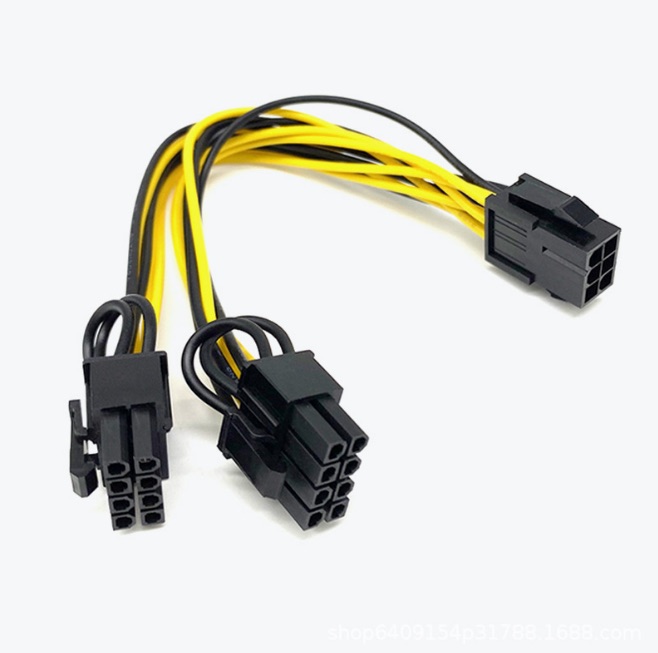
Continue here for part 2/2 - Assembly and setup
In part 2/2, we'll show you in detail how to assemble all the hardware into a solid mining rig. We'll also show you how to install and set up Hive OS.
Do you want to build your own mining rig with the help of a detailed video description and many other tips?
Visit our Crypto mining masterclass! In our 5h video course Learn everything about:


Do you have any questions about crypto mining or hardware?
We are long-time experts in crypto mining and We know exactly what we're doing. One of our experts will be happy to advise you on crypto mining and the best mining hardware.
If you don't have the time or desire to get to grips with the topic, we are also happy to take care of your mining project and build a mining rig according to your needs. Just get in touch with us.

.png)


.png)
.png)




